Learn the essential components, best practices, and real-world examples that can transform your support system. Discover how AI-driven tools like MagicTalk can further optimize your knowledge base for greater efficiency and customer retention.

Research conducted by Nuance found that 67% of customers prefer finding solutions on their own. A well-organized knowledge base enables them to access information quickly, reducing reliance on customer service agents.
For businesses, it not only helps reduce operational costs by alleviating the demand on support teams but also boosts customer satisfaction.
In this article, we’ll explore the essential components of an effective knowledge base and how implementing best practices can create an efficient support system for both customers and businesses alike.
A customer service knowledge base is a centralized repository of information designed to help users find answers to common questions, troubleshoot problems, and learn how to use a product or service effectively.
This self-service tool is accessible to both customers and internal support agents, making it an essential component of any customer support strategy.
Effective CSKBs combine diverse content types and design to cater to varied user preferences.
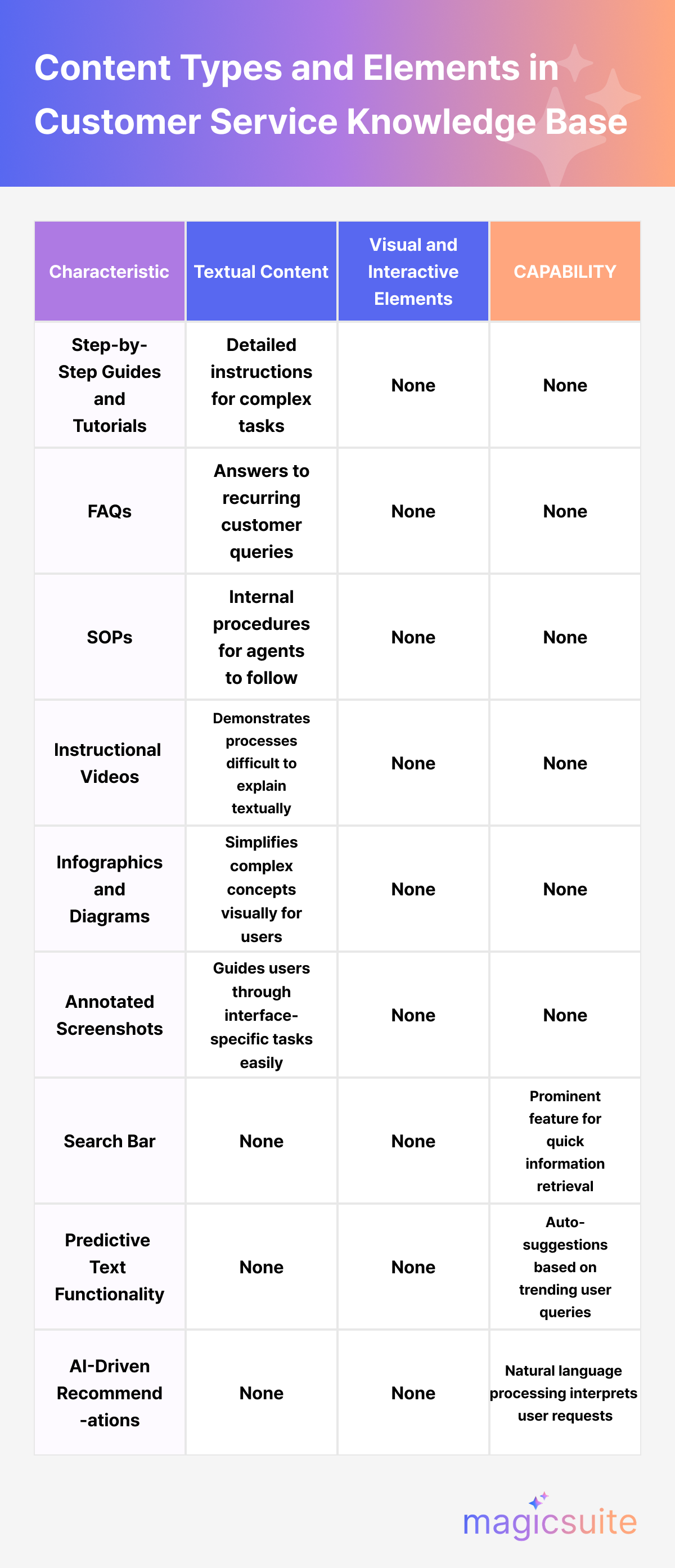
Text remains the backbone of most knowledge bases due to its scalability and clarity.
Key textual elements include:
1. Step-by-Step Guides and Tutorials
Detailed instructions break down complex tasks into manageable actions. For example, a guide on resetting a password might outline each screen navigation, button click, and confirmation step. These resources reduce confusion and empower users to resolve problems independently.
2. Frequently Asked Questions (FAQs)
FAQs address recurring queries, such as return policies or account management. By cataloging these questions, companies deflect up to 30% of routine support tickets.
Best practices recommend grouping FAQs by theme—e.g., billing, technical issues, or product setup—to streamline navigation.
3. Standard Operating Procedures (SOPs)
Internal SOPs ensure agents follow compliance protocols and brand guidelines. For instance, a telecom company might document escalation paths for network outages, ensuring that all teams respond uniformly during crises.
1. Instructional Videos
Video content demonstrates processes that are difficult to convey through text alone, such as assembling furniture or configuring software settings. Platforms like Knowmax report a 40% reduction in support calls after introducing video tutorials.
2. Infographics and Diagrams
Visual aids simplify complex concepts, such as data plans or service tiers. A banking knowledge base might utilize infographics to compare loan interest rates, allowing customers to make informed decisions without requiring agent input.
3. Annotated Screenshots
Screenshots with callouts guide users through interface-specific tasks, such as locating a settings menu or submitting a form. These visuals are particularly effective for software support, where precise navigation is critical.
A prominent search bar, predictive text functionality, and AI-driven recommendations are non-negotiable features. Zendesk’s implementation includes auto-suggestions based on trending queries, and it has helped them cut search time by 50%.
Today, advanced systems utilize natural language processing to interpret colloquial phrases, allowing even poorly articulated requests to yield relevant results.
CSKBs deliver measurable improvements in efficiency, customer satisfaction, and operational scalability. Data from Convin.ai and Knowmax highlights several key advantages:
1. Enhanced Customer Satisfaction and Retention
Companies with robust CSKBs see a 70% improvement in customer retention. Immediate access to solutions fosters trust, with many of customers citing reliability as a key factor in driving loyalty.
2. Operational Efficiency and Cost Reduction
Automating routine inquiries reduces agent workload, allowing teams to focus on complex cases. Forrester Research notes that self-service interactions cost under $0.10 each, compared to $13 per live call.
In another case study, Rakuten’s knowledge base deflects 45% of potential tickets, resulting in an estimated annual savings of $2.1 million in support costs.
3. Consistency in Service Delivery
Standardized content ensures uniform responses across channels. A shared repository prevents agents from providing conflicting information, which 82% of customers cite as a significant source of frustration.
4. Scalability and Adaptability
CSKBs grow with the business, accommodating new products, markets, and languages without proportional increases in support staff.
Global brands like Magnolia use localized knowledge bases to serve diverse regions, maintaining a 90% resolution rate across 15 languages.
Designing a high-impact CSKB requires strategic planning, user-centric content, and continuous optimization to ensure its effectiveness and impact.
Analyze support tickets, chat logs, and surveys to identify frequent pain points. Try using heatmaps to track user behavior and determine which articles require clarification or expansion. Forrester’s framework emphasizes mapping content to customer journeys, so resources are available at every decision point.
Here’s what the framework looks like, starting with consumers discovering your product or services up to the end of the journey. In a customer service knowledge base, knowing where your customers are in the journey can help you refine your knowledge base and customer support.

Avoid jargon and technical terms unless necessary. Articles should be written at a 6th-grade reading level to accommodate a diverse audience. Use bold fonts for critical terms (e.g., data cap) and italics for warnings (e.g., unsaved changes will be lost).
Integrate synonym recognition and misspelling tolerance to handle varied query phrasing. AI tools, such as chatbots, can recommend articles based on page context—e.g., suggesting return policies on the checkout screen.
With 60% of support searches occurring on mobile devices, CSKBs must adapt to smaller screens. Collapsible menus, larger buttons, and accelerated load times are very important.
Regularly audit content for accuracy, especially after product updates. KnowledgeOwl recommends tracking metrics like article views, feedback ratings, and bounce rates to prioritize revisions.
Companies that update their CSKB quarterly see a 35% higher satisfaction score than those with annual updates.
Applying these best practices is one thing; quantifying their effectiveness is another. CSKB effectiveness involves tracking both direct savings and indirect benefits like brand loyalty.
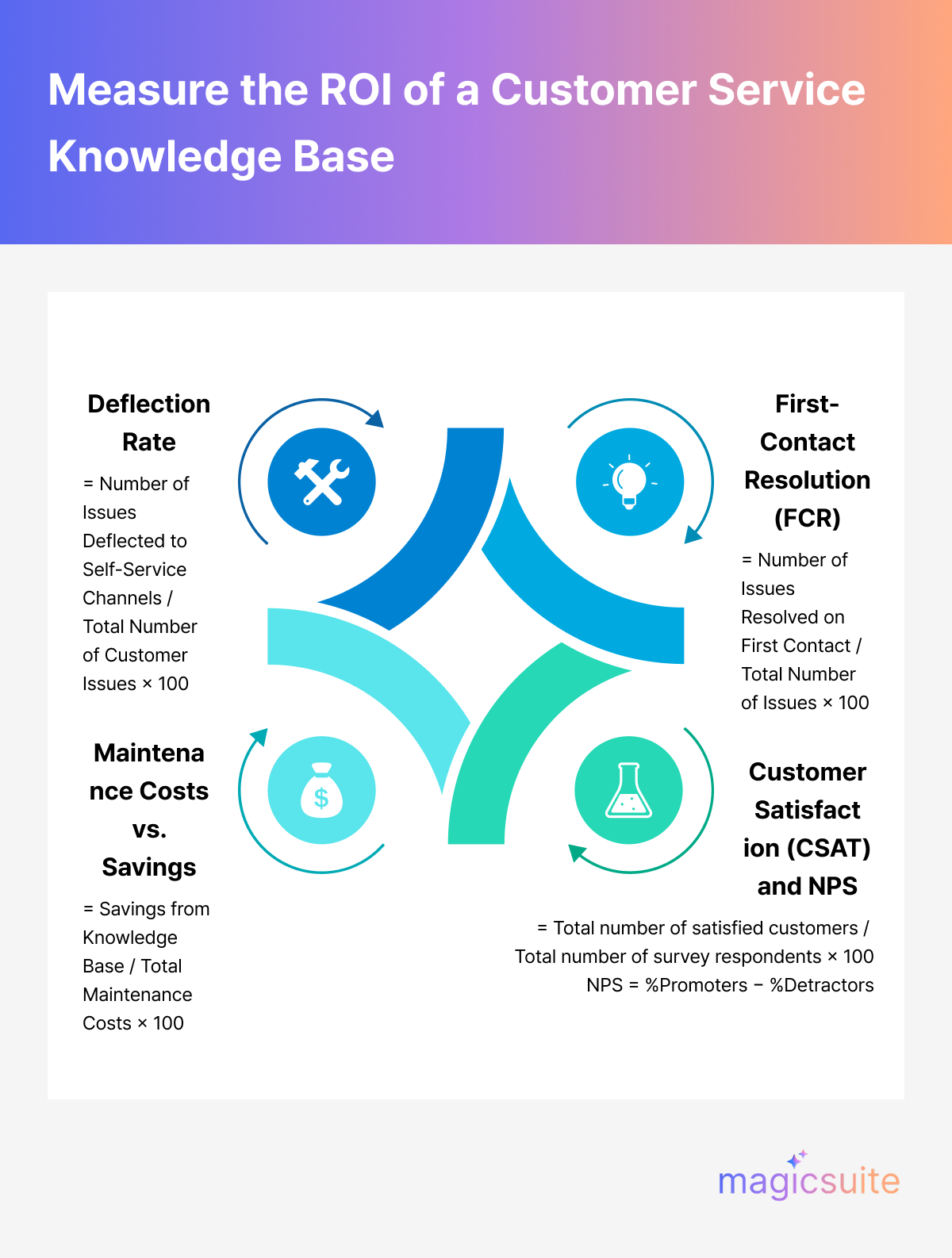
Key metrics include:
1. Deflection Rate
Calculate the percentage of issues resolved via self-service versus agent contact. A 40% deflection rate translates to significant cost savings—e.g., 10,000 monthly tickets reduced to 6,000, resulting in a savings of 4,000 agent hours at $20 per hour ($ 80,000 per month).
2. First-Contact Resolution (FCR)
Agents using CSKBs achieve FCR rates 25% higher than those without, as they quickly access verified solutions. High FCR correlates with 1.5x greater customer lifetime value.
3. Maintenance Costs vs. Savings
While maintaining a CSKB consumes 5–10 hours weekly, the ROI becomes evident when deflection savings exceed maintenance costs.
For example, a $500/month software fee and 10 hours ($400) in labor total $900, but deflecting 500 tickets/month at $13 each saves $6,500—a 622% return.
4. Customer Satisfaction (CSAT) and NPS
Companies with CSKBs report CSAT scores 15–20 points higher than competitors. Likewise, 89% of customers consider self-service availability when recommending a brand.
Emerging technologies are reshaping CSKB capabilities, driving personalization and predictive support:
1. AI-Powered Personalization
Machine learning algorithms analyze user history to deliver tailored content. A returning customer might see guides relevant to their past purchases, while new users receive onboarding tips.
2. Omnichannel Integration
By 2024, 82% of companies will unify their CSKB with chat, email, and social media, enabling seamless context transfer between channels.
For example, an ecommerce chatbot conversation can transition to a video call where the agent already knows the customer’s issue.
3. Predictive Analytics
Analyzing search patterns and ticket data enables CSKBs to proactively surface articles before issues arise. If multiple users search for “slow internet,” the system might preemptively display troubleshooting steps.
4. Augmented Reality (AR) Support
AR overlays guide users through physical tasks, such as repairing equipment or assembling products. IKEA’s AR app, for instance, projects virtual instructions onto real-world furniture, reducing assembly-related support calls by 30%
To truly understand the impact of a well-designed customer self-service knowledge base, let’s examine how Dropbox built theirs and the tangible results they achieved.

What They Did:
Results:
Unlike traditional systems that rely solely on static content, MagicTalk leverages AI to dynamically access and interpret your internal documentation, FAQs, and historical tickets. MagicTalk’s chatbot provides real-time, context-aware responses to customer queries without requiring human intervention.
Companies that integrate their knowledge base with AI-driven platforms like MagicTalk report:
A customer service knowledge base serves as a self-service tool that allows users to find information, solve problems, and learn about products without needing to contact support.
Start by identifying common customer questions, then use a platform like MagicTalk to organize and publish your content.
Include how-to guides, troubleshooting articles, FAQs, product documentation, and company policies. Use clear formatting and SEO best practices.
Review content quarterly or whenever there is a product update, policy change, or new customer feedback that warrants revision.
Yes. A well-optimized knowledge base can increase organic traffic, reduce bounce rates, and improve your site’s authority by targeting long-tail keywords and providing valuable content.

Ace is the product manager of MagicSuite and multiple other projects at Makebot AI. With extensive experience in product development and leadership, Ace ensures that each project aligns with market needs and delivers innovative solutions. Passionate about technology and automation, Ace plays a crucial role in shaping AI-driven products that enhance efficiency and user experience.